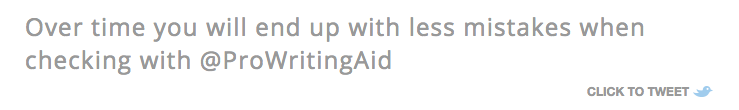Grammarly Vs. ProWritingAid
Categories:
[Review]
Tags:
[writing],
[apps],
[software]
Your content matters and you need to make sure you work is of the highest quality to succeed as a blogger. After fifteen years of blogging, I never publish my work without having it proofread or using one of the apps mentioned in this post.
Reasons to Use A Grammar Checker
Improve Readability:
When using the application, you will come out with the readability of your writing greatly improved. The software checks for many issues. These include:
- Commonly overused words
- Hidden and passive verbs
- Cliches and redundancies
- Overuse of adverbs and glue words
- Vague, abstract and complex words
- Repetitive sentence structure
- Repeated words and phrases
Catch those Embarrassing Mistakes:
No one likes to hear they made a mistake, but it's good to know so they can fix the issue. ProWritingAid helps keep the grammar police at bay by covering every part of your writing. Below is a sample of the mistakes the app grabs.
- Punctuation Placement
- General grammar mistakes
- Correct spelling mistakes
- Plagiarism
- Commonly confused words
- Capitalization and hyphenation
Become a Great Writer:
As you use the application, you will learn how good grammar sounds. As you write you will catch these mistakes, even though I don't recommend editing as you are writing since it breaks the flow. You will, at least, have the mental note of what not to do. Over time you will end up with fewer mistakes when checking with ProWritingAid.
Grammarly
Overall Ranking: 95/100
For full transparency, this is the grammar checker that I use currently. Not because it is leaps and bounds better than any other but for the experiment to see what I like best. I even bought the paid version of Grammarly to give it a fair shot against the pro version of Pro Writing Aid.
Two Levels Of Grammarly
Free
The free version does a lot, but it also lets you know that there are "advanced issues" found. However, you need the paid version to see what they are. That got to be a bit annoying but is there way to advertise the upgrade. Other than that, it does a great job at finding many mistakes in the text, and the write is better off with some edits than no edits.
Premium
Grammarly Premium costs the user about $12 a month when buying for a full year. With premium, you can see all of the errors found by the app without any restriction. They also include options for your writing to give you a more accurate check.
My favorite part of the premium version is the plagiarism checker that you can enable. I tend to turn this on after my writing is finished as a double check to make sure I did not say a commonly used phrase or accidentally used a sentence I heard elsewhere on the web. The plagiarism checker is unlimited and scans the entire document for any phrases that are already found someplace on the internet.
Pro Writing Aid
Overall Ranking: 97/100
I was using a few grammar programs to help keep my writing clean and concise. Tools like Grammarly, and the Hemingway App, for around a month before I was lead to ProWritingAid by a creative writer and fellow blogger I follow on Twitter.
I am forever grateful for her recommendation! The free ProWritingAid is far superior to both Grammarly and the Hemingway App combined at the free level. If you have never used a grammar checker of this caliber, you are in for quite a treat!
ProWritingAid provides paid versions with extra implementation, deep faster checks, and browser extensions. When you upgrade to the more advanced version of the app, nothing even comes within range of beating this grammar juggernaut.
Three Levels of Pro Writing Aid
Free:
They give a ton of information on your writing for free. When I first used it, I was overwhelmed. I'm not an English major or a published writer, so most of the terms used were foreign. Luckily, this app gives an overview of what each section means.
Once you click on the issues, it shows you possible options that can improve your writing, make it more clear, and less wordy. Even at this level, I was not only developing my writing but learning. As I used the software more, I noticed that each time I had fewer errors overall. That's a good feeling!
The only negative is that they limit the number of words to 500 in the free version. However, this is not a big deal since you can copy and paste your blog into chunks. This chucking method is what I used after my paid version expired.
Premium:
The premium will cost you a measly $35/year. This pricing knocks out their competition. Grammarly asks for $100+ per year to see the "advanced issues" that they hide from the free version.
Features of premium:
- Fast Article Analysis
- Microsoft Word Integration (Windows only).
- Google Docs Integration
- Desktop app
- Chrome Extension
- WordPress Plugin
- Writemonkey Plugin
- Reports including Corporate Wording and Pronouns
- Personalized reports
- The ability to create your own rules or House Style.
You may buy multiple years at one time for a discount or hop in for life for only $120.
Premium+:
Their top tier package includes the features of free and premium along with 50 free plagiarism checks. This package starts off at $40/year and drops in price if you buy multiples years. There is a lifetime buy for a one-time payment of $320.
I wish the plagiarism checker was not limited here. I like Pro Writing Aid more and believe it to be a more in-depth approach that allows for more user control over the document. However, having only fifty plagiarism checks per year is far too few when blogging five days a week.
The Winner
If you are blogging on a budget go with Pro Writing Aid, it will give you the most features for the money. Their free version is also much more comprehensive and will leave nothing on the table for you to wonder as Grammarly does. The only downside to the free version of Pro Writing Aid is that they limit you to 500 words at a time, but this is not the end of the world.
If you have the cash and need your work checked for plagiarism on a daily basis or more than fifty times per year than Grammarly is your go-to for sure. I imagine this does not apply to many bloggers out there, but it's worth noting. As I said, I do like the plagiarism check that Grammarly provides and hope to see Pro Writing Aid implement a feature like that in the future.
Ways to support the blog.
- If you are an email kind of nerd you can sign up for mine here.
- You can donate to this site from my Liberapay account if you so choose.
- If you want a more passive way to support this site, use this link when shopping on Amazon; it kicks some of Amazon's profit to me at no extra cost to you.
- Bitcoin Cash:
bitcoincash:qramayz4zt2h66tanmwdu07lzyusk0ay6ymfym9608