How To Safelist An Email Address
Categories: [How To]
Safelist is a term used by many email lists.
It's when you (the reciever of the email) tell your email serivce that you trust and email address.
The reason why we want to do this is to make sure the emails we want to see reach our inbox.
And not get tossed into the trash or spam folders.
Here are the methods of Safelisting for some populare email services:
Gmail
Safelist from within an email:
- Log into Gmail
- Open an email from the address you want to safelist
- Hover over the name of the sender
- In the popup window, select "Add to Contacts"
To safelist before opening the email:
- Log into Gmail
- Find the email from the address you want to safelist
- Hover over the name of the sender (next to the subject line)
- In the popup, click "more"
- Click "Add to senders"
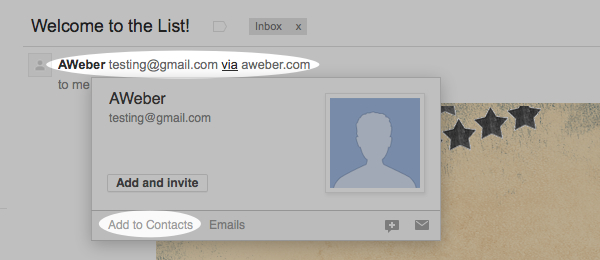
Yahoo
- Log into your yahoo email
- Click the "Settings" icon and then click "Settings"
- Select "Filters"
- Click "Add"
- Create a filter name and add it to the "Filter name" field
- Select contains form the "sender" drop-down
- Type the sender's address
- Select "Inbox" from the "Move to Folder" drop-down.
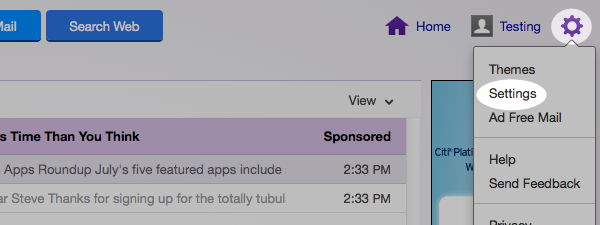
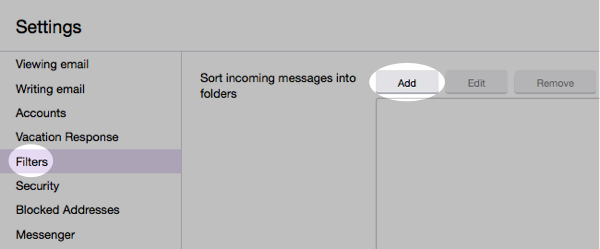
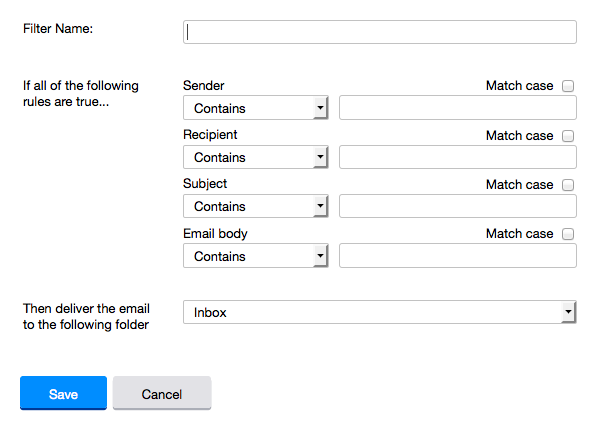
All images are from Aweber.com